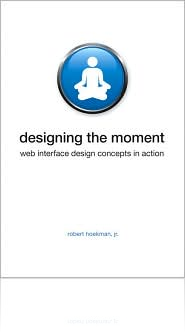Designing the Moment
- November 30, 2008 4:47 PM
- User Interface Design, Books
- Comments (0)
I've finished reading Designing the Moment byRobert Hoekman, Jr., and it was an excellent book to follow up Web Design for ROI. I'd read Robert's other book, Designing the Obvious as well, and this book is no less impressive. Since I spend most of my time in back-end developer land, its awesome to read books which offer not only great advice, but great advice that says that the user experience flows from the beginning to the end of the project; its not the job of just a front end developer or designer.
Check it out for great advice on how to analyze your apps to make them more usable, and thus increase conversions.